Installing R Commander from R
Installing R Commander from R
This post explains the basics of installing R and then getting R Commander running. This is for folks with little to no R experience and/or students in my course(s)...or my grad students....or...well, you get the picture.
Install R
First you should install R. To do so go here: https://cran.r-project.org/
From this page select your download. I am using Windows.
After selecting 'Download R for Windows' you can select the top link in the next webpage, as seen below:
Now the file will download and you simply run the installation as you normally would install software. Select 'Run' and follow the instructions.
Installing R Commander.
To install R Commander, you need to install the Rcmdr 'package' into R. To do this you must first open R. Now that R is installed, you can open it from your computer. Once opened you can install the R Commander package by typing in the proper command in R (using install.packages()) or you can use the easy way, through menu option. I will show how to do this from the menu in the gif below.
Now that R is running and Rcmdr has been installed, we need to 'Load' the package. This is easily done with the menu. As you can see below, once the Load is complete R Commander immediately opens and it is ready for use.
If this is not working for you, please let me know.





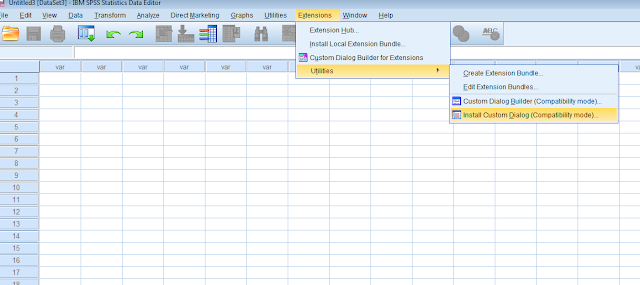
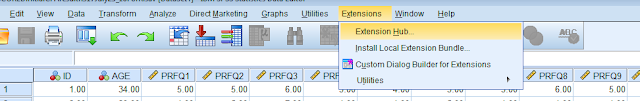
Comments
Post a Comment
Please comment if this helpful or if something went wrong. I take requests, so let me know if there is anything you would like me to demonstrate.