Using R Commander from the cloud in RollApp
Using R Commander from the cloud in RollApp
UPDATE: Feb 2, 2017, RStudio has been removed from RollApp's "public applications catalog" at the request or RStudio.This post shows you:
1. That R Commander works in RollApp and,
2. How to run R Commander from RollApp.
So I was playing in RStudio on my Chromebook using RollApp and I discovered that R Commander works great. This allows me to write this post from my Chromebook. Much easier than being shackled to my office computer. In a previous post I showed how to get R Commander running from RStudio. See here. The process is very similar using RollApp, as I will detail below.
To get this going you simply open RStudio (in this case, from RollApp), as I explained in a previous post. From RStudio you install the Rcmdr package as you normally would install a package. This might take a few minutes. Then I simply click Rcmdr boxes under User Library in the Packages Tab. This should result in R commander opening automatically.
In RollApp the process is the same, but it might take a minute or two longer. Below you can see the package has been installed and it did take a few minutes, but it worked.
Once installed, scroll down in the Packages window until you find the Rcmdr tick box. Once you tick the box, you are likely to get the following. If so, click yes. You will notice that this also appears when you first install Rcmdr from RStudio, not using RollApp.
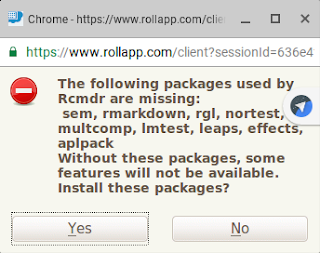
Once you select yes, you can download this missing packages. I download from the web. i.e., from CRAN:
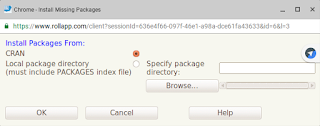
After the installation of the missing packages completes, R Commander pops open in a new window!
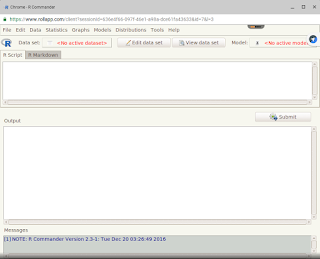
Woohoo. Now you are ready to use R Commander. See my intro post(s) starting with this one about loading data. I am working on a more detailed post where I use R Commander for some analyses.

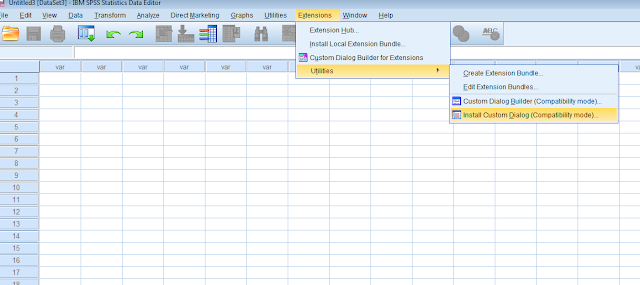
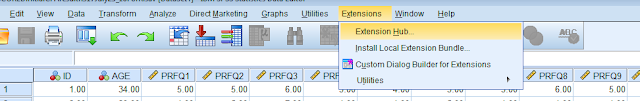
Comments
Post a Comment
Please comment if this helpful or if something went wrong. I take requests, so let me know if there is anything you would like me to demonstrate.