Introduction to
IBM SPSS Statistics
Workshop
Faculty of Graduate Studies, Athabasca University and School of Graduate Studies, Memorial University
Welcome to the Nov 30th, 2020 SPSS workshop, by Shawn N Fraser, PhD.
NOTE: Please come with an installed version of SPSS to help make this an interactive workshop rather than a lecture.
See here for free trial:
Workshop Activities
This particular workshop is designed for the novice SPSS user with some statistical background such as an introductory undergraduate stats course. However, even those with a great deal of stats training can benefit if you’ve never used a statistical software package.
About me.
My professional information can be found here: http://cnhs.athabascau.ca/faculty/sfraser/
Contact me in advance if you have questions or topic ideas for discussion at the workshop.
Topics for the SPSS workshop include:
1. Create data input file. We will create a data file for inputting data based on a paper survey.
2. Import file. Often it will be necessary to use a file in an excel format or some other format is SPSS. We will import a few files.
3. Coding variables. Variables need to be coded for proper analysis whether those variables are categorical continuous or otherwise.
4. Scoring. Often a variable is formed by summing a number of items, or questions on a survey. We will practice scoring these variables with sample data.
5. Summing. Summing is used to score a variable, or to create new variables.
6. Merging. Often two files are merged to create a new file with more participants or more variables. We will practice merging with some sample data.
7. Descriptive stats, and descriptive stats check. The first place to start your data analysis is often with the generation of descriptive statistics. This may be used to check the integrity of your data. Time permitting; we will examine a sample data file to check the integrity of the data and to get an understanding of the nature of our sample.
8. Requests. In the event that there is a specific request, we can add this topic to the workshop, or for future workshops. Just email me or mention the request on October 25th.
Attachments (please download these):
A number of attachments are included for use during the workshop.
Blank survey. A blank survey will be used for practice creating a data file.
Completed survey. A completed survey will help with practice inputting data.
Txt file and excel file For practicing importing into SPSS
Full SPSS file (requires SPSS) for practice in generating descriptive stats.
Handouts and readings.
Some handouts and readings are linked and/or recommended below.
List of recommended readings:
Morgan, G., Leech, N., Gloeckner, G., & Barrett, K. (2007). SPSS for introductory statistics: Use and interpretation (3rd ed). Mahwah, NJ: Lawrence Erlbaum.
Kinnear, P.R., & Gray (2011). IBM SPSS Statistics 19 Made Simple. New York: Psychology Press.
Online resources:
Various online tutorials
UCLA Academic Technology Services. SPSS Topics, Data Management
https://stats.idre.ucla.edu/spss/
Arkkelin, D. Using SPSS to Understand Research and Data Analysis.
StatPages.net. Probability Distribution Functions.
StatNotes
Thanks, and hope to see you again.




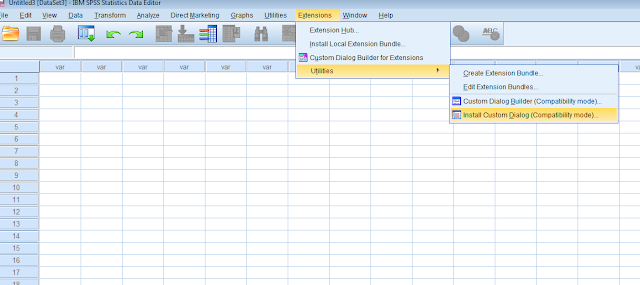
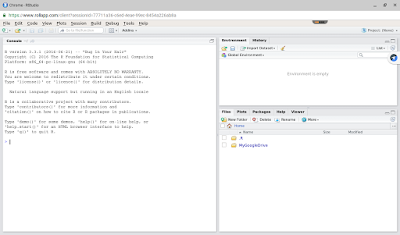
Comments
Post a Comment
Please comment if this helpful or if something went wrong. I take requests, so let me know if there is anything you would like me to demonstrate.