Splitting data in SPSS using visual binning
Splitting data in SPSS: Visual Binning
It is often the case that you might be interesting in splitting a continuous variable into categories. Keep in mind the risks inherent in such a procedure. Basically you might be throwing away information. However, if it makes practical sense to do so, here is an easy way to split a data file in SPSS 2,.0 using visual binning.
In this case, the data were heavily skewed making it odd to treat the data as normal. Thus I created 5 categories. The video below shows the steps using 'visual binning' in SPSS.
As you can see the first step is to name your new variable. If you fail to do so, it won't work. I also show the frequency distribution after the procedure. It is pretty easy to do and you can split data in other ways as well. I chose quintiles, just because ;)
Best.
Best.
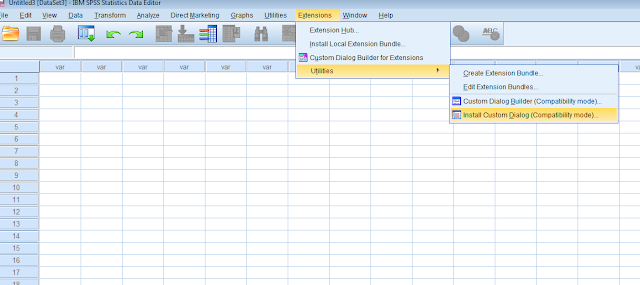
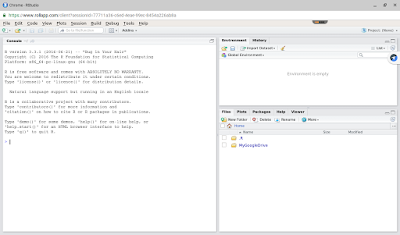
Comments
Post a Comment
Please comment if this helpful or if something went wrong. I take requests, so let me know if there is anything you would like me to demonstrate.