Statistics on my Chromebook?
Statistics on my Chromebook
UPDATE: Feb 2, 2017, RStudio has been removed from RollApp's "public applications catalog" at the request of RStudio. :(
I love my Chromebook. I use it for most work related activities and the cloud is a fantastic way to access documents on the run or when my main computer is generally uncooperative. However, a main limitation is the inability to install a powerful stats program. Well, with the use of rollApp I can now access some pretty good stats options from my Chromebook.
Specifically, rollApp allows me to use RStudio and PSPP (a free IBM SPSS clone) from the cloud. The free version of rollApp includes access to files stored on my google drive. The premium version allows you to edit save files. Since I only use this on the go, I am using the free version of rollApp.
The rollApp site, https://www.rollapp.com/ has a clean easy layout and you can find screenshots of apps. But I will show you some anyway as I work with real data. A key using these apps is to have you data stored in the proper format in the cloud before leaving the house.
RStudio can be found here: https://www.rollapp.com/app/rstudio
When you click on the 'launch app' button, RStudio automatically loads as you would expect to see it.
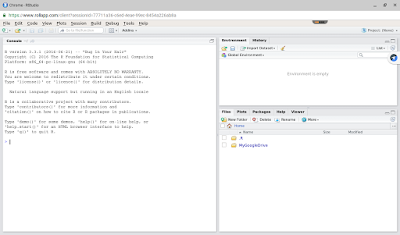
To load your data, you can click on the Import Data tab in RStudio and select
'From local file...' and the following will pop up:
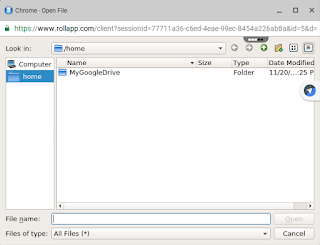
Go into your google drive and import/add your file as you would any other in RStudio.
If you select 'From Web URL...' the following will pop up:
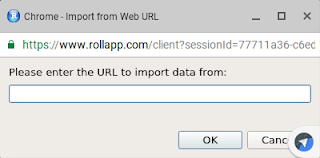
Having selected your file, you can now use RStudio as you would on your regular computer. You can install packages and have fun.
PSPP looks like this after you launch:
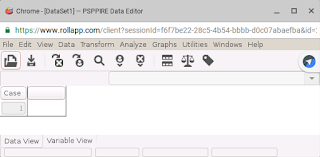
When you select File ->Open from the menu you can access your google drive:
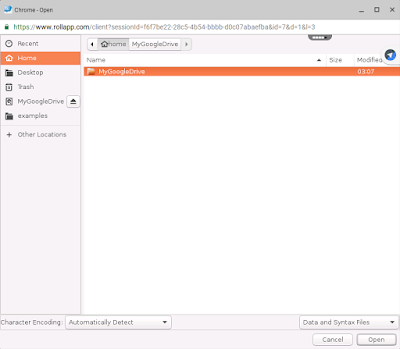
...and you can load your .sav file (or syntax or output file).
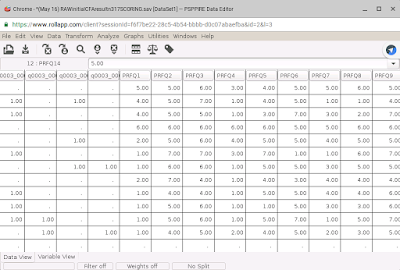
In case you are wondering, PSPP through rollApp does generate a separate output window. Here I quickly generated some descriptive statistics:
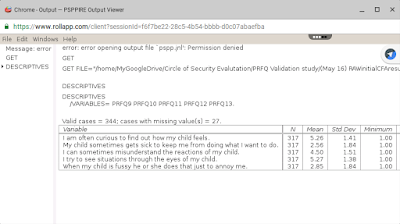
But how does it perform? I have the cheap ASUS touchscreen model with only 2 GB of RAM. Yet, I composed this entire blog, capture screenshots and used rollApp with RStudio and PSPP. It worked fine. I expect newer and more powerful Chromebooks would function beautifully.
(btw, the blueish circle with the pointer is my computer asking if I want to save to Google Spaces. I use Spaces to archive and share).
Would be happy to explain more about PSPP or RStudio, just leave me a note in comments. Also, if you have other Chromebook stats solutions, please share!
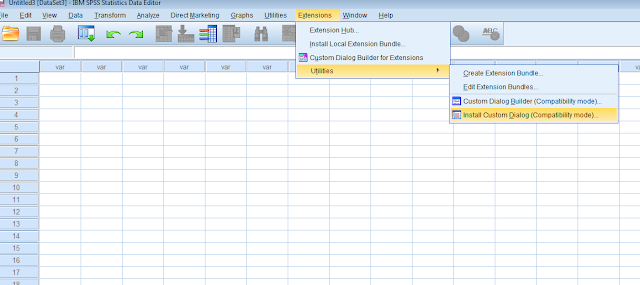
Comments
Post a Comment
Please comment if this helpful or if something went wrong. I take requests, so let me know if there is anything you would like me to demonstrate.